Background service
On Android, it is possible to run Nextome SDK as a foreground service. Nextome SDK will continue running even if the hosting app is in background or closed.
Note
This is available on Android only, using Foreground Services.
Start foreground service
To start Nextome SDK with a Foreground Service, use the following code instead of nextomeSdk.start()
Customize ongoing notification
Android requires an ongoing notification to notify the user of running foreground services.
It is possible to customize Nextome's notification calling startWithBackgroundService with a custom NMNotification
val notification = NMNotification(
title = "Scanning for Beacons",
description = "Nextome Service is running...",
icon = R.drawable.ic_outline_location_on_24,
channelId = "com.nextome.localization.service",
channelName = "Localization Notifications")
nextomeSdk.startWithBackgroundService(42, notification)
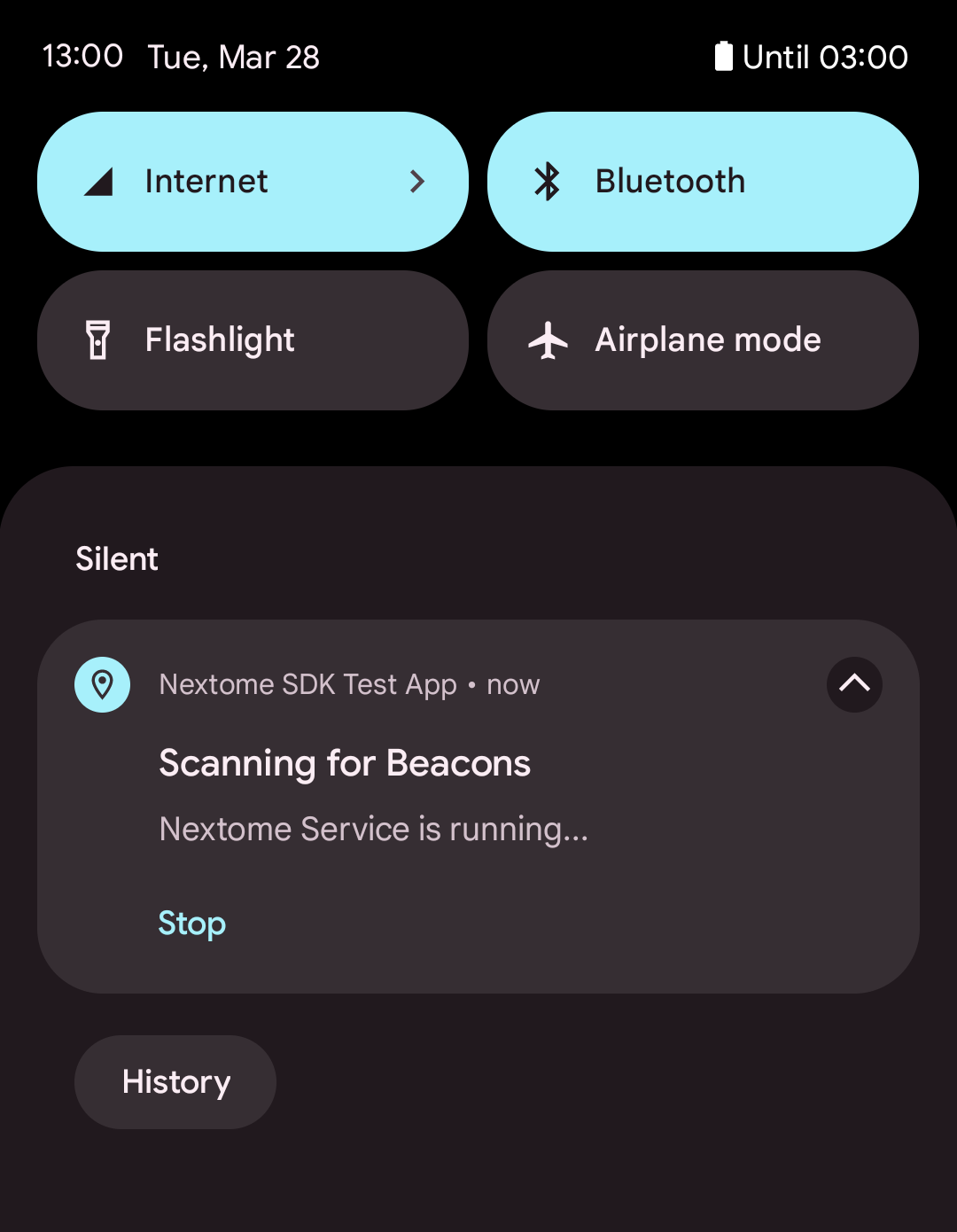
Stop foreground service
To stop Nextome's foreground service, use
Get service state
It is possible to query or observe Nextome service state to be notified when the service starts or stops.
Query state
Will return true if Nextome is running either in normal mode or with a foreground service.
Observe state
Will emit true only if Nextome is running with a foreground service.
It this emits false, Nextome could be still running if started in normal mode with nextomeSdk.start().
NextomePhoenixSdk.isBackgroundServiceRunningObservable(context).collect { running ->
Log.e(TAG, "Nextome running in background: $running")
}
Example
For example, if at app start Nextome is already running in background, it is possible to skip calling start().
It is in fact safe to reattach all the observers and start receiving localization data again from the service.
In this case, if Nextome is already running in background, the app will receive positions as soon as it is started, because Nextome SDK will skip the initial state machine phases (Searching venue, getting packet, finding floor...).
override fun onCreate(savedInstanceState: Bundle?) {
super.onCreate(savedInstanceState)
if (!NextomePhoenixSdk.isRunning()) {
// Nextome needs to start from the beginning.
// Emitted states will be SEARCHING -> GET_PACKET -> FINDING_FLOOR ...
startNextomeSdk()
} else {
// Nextome is already in LOCALIZATION state and ready to emit positions.
// No need to start from the beginning
}
nextomeSdk.getLocalizationObservable().collect {
lastPosition = it
}
}